नमस्कार मित्रांनो आजची पोस्ट ही अतिशय महत्वाची आहे. ती म्हणजे pendrive द्वारे dos prompt वरून Xp,Win7,Win8,Win10 कसे Install करणार हे सांगणार आहे. आपल्या जवळील pendrive cpu ला लावा व Windows+R हे बटन प्रेस करा त्यानंतर खालील प्रमाणे बॉक्स दिसेल
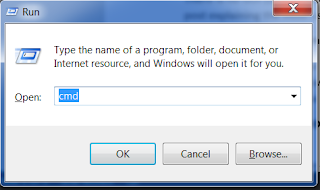
त्यामध्ये cmd type करून ok बटन वर क्लिक करा.
त्यानंतर Commad prompt येईल. त्यापुढे
C:\Users\kesharaai> diskpart (enter द्या)
# Show all
disks (aka drives, like hard drives or removable media).
DISKPART> list disk
# Select a disk to operate on.
DISKPART> select disk [number identifying USB flash drive]
# Delete all partitions, resulting in a blank disk.
DISKPART> clean
# Create a primary partition (using MBR).
DISKPART> create partition primary
# Show all partitions (should just be the one newly-created partition).
DISKPART> list partition
# Select the primary partition to operate on (only 1 partition exists).
DISKPART> select partition 1
# Make that primary partition active (aka bootable).
DISKPART> active
# Format the active primary partition using FAT32.
# To do a full format, instead of a quick format, omit the "quick" flag.
DISKPART> format fs=fat32 quick
# Assign a drive letter to the primary partition
# (just in case Windows didn't already do it).
DISKPART> assign
# Quit DiskPart.
DISKPART> exit
DISKPART> list disk
# Select a disk to operate on.
DISKPART> select disk [number identifying USB flash drive]
# Delete all partitions, resulting in a blank disk.
DISKPART> clean
# Create a primary partition (using MBR).
DISKPART> create partition primary
# Show all partitions (should just be the one newly-created partition).
DISKPART> list partition
# Select the primary partition to operate on (only 1 partition exists).
DISKPART> select partition 1
# Make that primary partition active (aka bootable).
DISKPART> active
# Format the active primary partition using FAT32.
# To do a full format, instead of a quick format, omit the "quick" flag.
DISKPART> format fs=fat32 quick
# Assign a drive letter to the primary partition
# (just in case Windows didn't already do it).
DISKPART> assign
# Quit DiskPart.
DISKPART> exit
खालीली प्रमाणे सर्व करा.
हे झाल्यावर तुमच्या कडे CD/DVD किंवा कोणत्याही लोकेशनला
Xp,Win7,Win8,Win10 instalable copy करून
ठेवले असेल ते copy करून pendrive मध्ये पेस्ट करा. आता
तुमचा pendrive booteble झाला आहे. तुम्ही सहज Xp,Win7,Win8,Win10 इंस्टाल करू शकतात.






0 comments:
Post a Comment